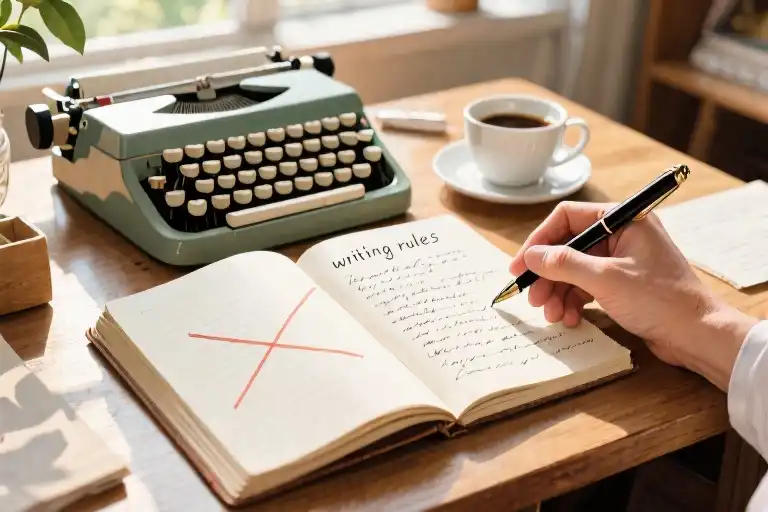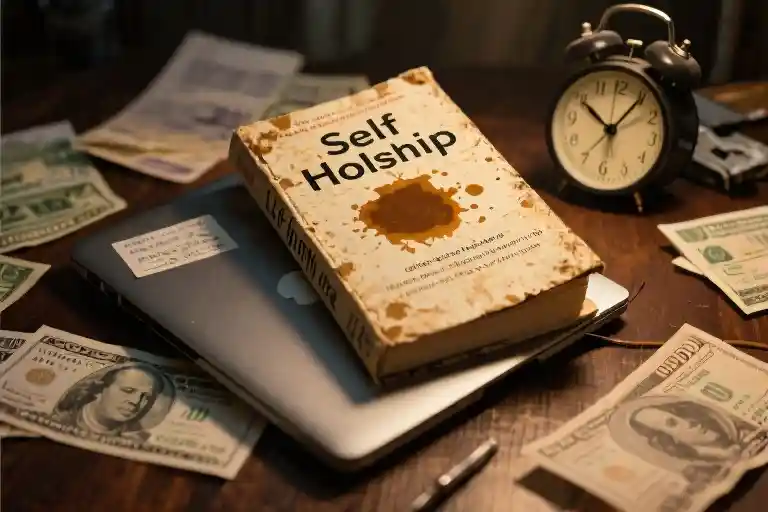The glow of my laptop screen illuminated the hotel room as I frantically clicked refresh on the Notion tab. Somewhere over the Atlantic, my carefully organized meeting notes had vanished into the digital void—victim of spotty airplane WiFi and Notion’s insistence on cloud synchronization. As a consultant preparing for a client presentation in Berlin, this wasn’t just inconvenient; it exposed the fragile foundation of my entire workflow.
For years, I’d been the archetypal Notion evangelist. My colleagues joked about my color-coded dashboards that managed everything from grocery lists to investor pitch templates. The app’s sleek interface and relational databases made me feel like a productivity wizard—until the moment I desperately needed access without an internet connection. That transatlantic flight became my wake-up call about the hidden costs of convenience.
This experience crystallized a fundamental question we rarely ask as digital workers: When our tools control access to our own thoughts and creations, who truly owns our intellectual output? The answer reshaped my entire approach to knowledge management. Where I once valued Notion’s aesthetic polish and collaborative features above all else, I began prioritizing something more elemental—data sovereignty. The realization struck with unusual clarity during that flight: My notes weren’t truly mine if they could disappear at the whim of a WiFi signal or a SaaS company’s server status.
The transition wasn’t immediate. Like many professionals entrenched in the Notion ecosystem, I initially dismissed alternatives as inferior clones. But over months of experimentation—with Craft’s elegant but constrained approach, with Roam Research’s powerful but opaque structure—I discovered Obsidian’s radical proposition: What if your notes existed first as files on your device, and second as content in an app? This ‘file over app’ philosophy didn’t just solve my offline access problem; it fundamentally changed how I relate to my own knowledge base.
Now when I open Obsidian to a constellation of interconnected ideas in my personal knowledge graph, I’m greeted not just with notes, but with actual Markdown files I could edit with any text editor on any device for decades to come. The psychological shift has been profound—from feeling like a tenant in Notion’s meticulously designed apartment building to becoming the owner-architect of my own cognitive workspace. This isn’t about rejecting Notion’s undeniable strengths, but about recognizing that different tools serve different masters. For those of us who prioritize long-term access and data autonomy, the choice becomes strikingly clear.
From Believer to Defector: My Note-Taking Tool Evolution
For three years, my digital life revolved entirely around Notion. Its sleek interface became the dashboard for my existence – morning journals in nested toggle lists, client projects in kanban boards, even grocery lists in synchronized databases. Like many productivity enthusiasts, I’d fallen for the all-in-one promise, meticulously organizing my entire workflow within those pastel-colored blocks.
The Golden Age of Notion
During its heyday, Notion felt revolutionary. The ability to create interconnected pages with relational databases solved problems I didn’t know I had. I built:
- Client portals with automated progress trackers
- Research wikis linking academic papers to meeting notes
- Personal dashboards blending habit trackers with creative writing projects
The mobile sync worked seamlessly during my commute, and the web clipper became indispensable for research. When colleagues asked about my organized workflow, I’d proudly share my Notion templates like digital business cards.
Cracks in the Foundation
The first frustrations emerged subtly. A 2-second lag when opening heavy databases. The anxiety when airport WiFi failed and my boarding pass (stored in Notion) became inaccessible. Then came the pivotal moment: attempting to export a year’s worth of client documentation revealed:
- Nested pages flattened into chaotic Markdown
- Database relations disintegrating into UUID strings
- Embedded PDFs requiring manual reattachment
My ‘backup’ resembled an archaeological reconstruction project. That’s when I realized: I didn’t own my organizational system – I was renting it.
The Craft Experiment
Craft’s arrival promised a middle ground – elegant design with local storage options. Its block-based editor felt familiar yet refined, like Notion’s artistic cousin. For three months, I appreciated:
- Visual polish: Superior typography and spacing
- Document mode: Distraction-free writing experience
- Apple integration: Handoff between devices worked flawlessly
Yet limitations surfaced:
- No true offline access (documents needed initial sync)
- Proprietary file format despite local storage claims
- Limited plugin ecosystem compared to Notion’s API
It solved aesthetic frustrations but not the core data sovereignty issue.
The Obsidian Epiphany
My first encounter with Obsidian felt like stepping from a curated theme park into an open-world game. The learning curve was steep but revealing:
- Local Markdown files in standard folders
- Plain text format editable with any tool
- Complete ownership – no account required
The breakthrough came when I:
- Opened my vault folder in VS Code to bulk-edit notes
- Used Git version control for change tracking
- Created automated backups with rsync
Suddenly, my notes felt like tangible assets rather than service subscriptions. The plugin ecosystem (particularly Dataview and Excalidraw) eventually replicated 90% of my Notion functionality without vendor lock-in.
What began as a migration became a philosophical realignment – from convenience-focused tool usage to intentional digital stewardship. The tools hadn’t changed; my understanding of what made them valuable had.
Cloud Castles vs Local Fortresses: The Architecture Showdown
When I first switched from Notion to Obsidian, what struck me most wasn’t the interface differences or feature sets—it was the fundamental architectural philosophies that made these tools operate so differently. Like choosing between renting a penthouse or building your own home, the decision ultimately comes down to how much control you want over your digital foundation.
The Data Storage Breakdown
Notion’s Walled Garden operates on a closed JSON database system. Your notes exist as entries in Notion’s proprietary cloud infrastructure—elegantly structured, but completely dependent on their servers. It’s like living in a luxury high-rise where management handles everything, but you can’t modify the plumbing. During my transition, I discovered how this manifests practically:
- No true offline access (only cached previews)
- Export limitations (try getting clean Markdown with preserved embeds)
- Performance lag with large databases
Obsidian’s File-Based Freedom takes the opposite approach. Each note is a separate Markdown file (.md) stored locally on your device. This creates what developers call “flat architecture”—no proprietary database, just human-readable text files in standard folders. The implications are profound:
- Full ownership (your notes remain accessible even if Obsidian disappears)
- Version control compatibility (Git integration works natively)
- Instant search across 10,000+ notes without server delays
The Survival Stress Test
I conducted an experiment: what happens if these services suddenly vanished? With Notion:
- Exported my workspace took 3 hours (with formatting losses)
- Reconstructing links between notes required manual labor
- Some embedded databases became unusable CSV files
With Obsidian:
- Copied my vault folder to a USB drive (2 minutes)
- Opened notes instantly in any Markdown editor
- All internal links and tags remained fully functional
This isn’t theoretical—remember when Google Reader shut down? Users had weeks to rescue years of curated RSS data. With local-first tools, that existential risk disappears.
The Extensibility Wars
Notion’s strength lies in its polished, integrated features:
- Built-in databases with relational properties
- Team permission controls
- Template gallery for common workflows
But this comes at a cost—you’re limited to what Notion’s developers prioritize. When I needed Zotero citation integration or neural network-assisted writing, I hit walls.
Obsidian’s plugin ecosystem (800+ community plugins) turns limitations into opportunities:
- Want spaced repetition? Install the Flashcards plugin
- Need academic PDF management? Integrate with Zotero
- Prefer visual canvases? Drop in Excalidraw
The trade-off? Initial setup requires more technical comfort. But once configured, you’re not waiting for some product manager to approve your feature request.
The Mobile Consideration
Here’s where Notion traditionally shines—their mobile app provides near-desktop functionality. Obsidian’s mobile experience has improved dramatically, but requires more setup:
- Self-hosted sync via iCloud/Dropbox (with potential conflicts)
- Paid Sync service for seamless cross-device use
- Some plugins lack mobile support
Yet there’s an unexpected advantage: my phone now accesses notes faster than Notion ever did, because everything loads locally first. No more waiting for hotel WiFi to load that crucial meeting note.
The Vendor Lock-In Spectrum
Every tool exists somewhere on this continuum:
| Aspect | Notion (High Lock-In) | Obsidian (Zero Lock-In) |
|---|---|---|
| Data Portability | Limited exports | Plain text anytime |
| Format Longevity | Proprietary JSON | Standard Markdown |
| Tool Alternatives | None | Any Markdown editor |
This isn’t about good vs bad—it’s about intentional choice. Notion’s approach enables powerful collaboration features that require tight integration. Obsidian’s philosophy prioritizes your sovereignty over convenience.
As I migrated 4,000+ notes between these worlds, I realized: the most “powerful” tool isn’t the one with the most features—it’s the one that best aligns with how you want to exist in the digital ecosystem. For me, that meant choosing the local fortress over the cloud castle.
When Tool Choice Becomes a Philosophical Decision
The Rise of “File Over App” Movement
The digital landscape is witnessing a quiet revolution—one that prioritizes data sovereignty over flashy interfaces. This shift mirrors my own journey from app-centric thinking to embracing the “file over app” philosophy. At its core, this movement champions three principles:
- Future-proofing: Plain text files (like Markdown) remain readable for decades, unlike proprietary formats
- Tool agnosticism: Your notes shouldn’t be held hostage by any single application
- Data resilience: Local storage creates immunity against service shutdowns or policy changes
Historical context gives this weight. Remember Google Reader’s abrupt discontinuation? Or Evernote’s restrictive policy changes? These aren’t isolated incidents—they’re warnings about building knowledge systems on rented land.
The 50-Year Accessibility Test
Here’s an exercise I now use when evaluating any note-taking tool: Will these notes survive half a century? Consider:
- Notion’s JSON database: Requires constant API access and parsing
- Craft’s document bundles: Proprietary packaging of Markdown files
- Obsidian’s vanilla Markdown: Human-readable even in basic text editors
Academic researchers face this acutely. A colleague shared how his decade-old OneNote files became unsearchable after a format update—a cautionary tale for knowledge workers. Markdown’s simplicity becomes its superpower here, adhering to the UNIX philosophy of doing one thing well.
Offline-First as Digital Self-Defense
The pandemic exposed our over-reliance on cloud services. When internet outages struck, Notion users faced blank screens while Obsidian users worked uninterrupted. This isn’t just about convenience—it’s about:
- Privacy: Local storage means no corporate surveillance of your thoughts
- Access: Mountain cabins, international flights, or rural areas become work-friendly
- Speed: No waiting for server roundtrips when searching 10,000 notes
Emerging trends like the Local-First Software movement (led by projects like Automerge) validate this approach. Their manifesto resonates: “Software should work like a pencil—always available, never requiring permission.”
The Autonomy Paradox
There’s an irony in our digital age—we crave customization yet surrender control. Modern apps offer endless theming options but lock away our data. Obsidian flips this dynamic:
- [ ] Tradeoff: You manage files ↔ You gain freedom
- [ ] Tradeoff: You configure plugins ↔ You own workflowsThis philosophy extends beyond notes. The Markdown files powering my Obsidian vault also fuel my static website, ebook exports, and presentation slides—all through simple scripts. Try that with a cloud-dependent tool.
Voices from the Frontier
Don’t take my word alone. Across developer forums and knowledge management circles, patterns emerge:
- “After Notion lost my client documentation, I switched. Never again.” — Freelance designer
- “My PhD thesis stays in Markdown. I can’t risk format rot.” — Neuroscience researcher
- “Self-hosted Git sync gives me version control cloud apps can’t match.” — Software engineer
These aren’t fringe cases—they’re canaries in the coal mine for anyone building lasting knowledge systems.
Your Data, Your Rules
The choice ultimately reduces to one question: Do you want tenants’ rights or ownership? Like choosing between renting an apartment and buying land, each option carries consequences:
| Ownership Model | Pros | Cons |
|---|---|---|
| Cloud Tenant (Notion) | Hassle-free maintenance | Subject to landlord’s rules |
| Local Owner (Obsidian) | Full control | Maintenance responsibility |
There’s no universally “correct” answer—only what aligns with your tolerance for risk and responsibility. But in an era of increasing digital fragility, the scales tip toward ownership.
“The cloud is just someone else’s computer. Eventually, everyone learns this truth.” — Ancient sysadmin proverb
Finding Your Perfect Note-Taking Match
Choosing between Notion and Obsidian isn’t about declaring a universal winner—it’s about understanding which tool aligns with your specific thinking patterns and work habits. After three years of testing various systems, I’ve identified four key decision points that matter most when selecting your digital thought partner.
The Collaboration Spectrum
Team players need Notion’s shared workspace:
- Real-time co-editing with colorful contributor cursors
- Instant permission controls for different access levels
- Built-in project tracking with assignable tasks
Solo thinkers thrive in Obsidian’s private garden:
- Complete focus mode without notification distractions
- Personal knowledge graph development over time
- Customizable hotkeys that match your mental shortcuts
The Mobility Factor
For always-connected digital nomads:
- Notion’s seamless sync across devices (when online)
- Quick capture mobile widget for spontaneous ideas
- Shared grocery lists that update family members instantly
For offline-first deep workers:
- Obsidian’s airplane-mode reliability during flights
- Local vault access during internet outages
- Military-grade encryption for confidential client notes
The Technical Comfort Zone
Low-code enthusiasts appreciate:
- Notion’s drag-and-drop database creation
- Pre-designed templates for common workflows
- Integrated web clipping without markdown conversions
Power users leverage:
- Obsidian’s plugin architecture (200+ community add-ons)
- CSS theming for visual customization
- Advanced search with regex pattern matching
The Long-Term Vision
Consider your five-year test:
- Will your research still be accessible if the company pivots?
- Can your notes survive a service subscription lapse?
- Does the format allow for academic citations decades later?
Decision Pathways
Use this self-assessment to guide your choice:
- Primary Use Case
- Team projects → Notion
- Personal knowledge base → Obsidian
- Hybrid needs → Consider both (I use Obsidian for notes, Notion for collaboration)
- Data Sensitivity
- Public documentation → Notion’s sharing features
- Client confidentiality → Obsidian’s local storage
- Mixed content → Notion workspaces with granular permissions
- Work Environment
- Always online → Notion’s instant sync
- Remote locations → Obsidian’s offline access
- Switching frequently → Obsidian with selective cloud sync
- Future-Proofing
- Format longevity → Markdown (Obsidian)
- Backup simplicity → Plain text files (Obsidian)
- Export flexibility → Notion’s growing API options
The truth is, many knowledge workers eventually use multiple tools—I maintain my personal Zettelkasten in Obsidian while coordinating team projects in Notion. Your ideal setup might involve strategically combining strengths rather than choosing exclusively. What matters most is that your tools serve your mind, not the other way around.
When Real-Time Collaboration Matters
There comes a point in every knowledge worker’s journey where the question of collaboration becomes unavoidable. For years, I resisted team-based tools, believing my solo workflow in Notion could stretch to accommodate occasional collaborators. That illusion shattered during a client project last spring.
The Collaboration Threshold
Modern work rarely happens in isolation. Consider these scenarios:
- Marketing teams iterating on campaign copy
- Developers documenting API specifications
- Research groups annotating shared findings
In these contexts, Notion’s real-time multiplayer editing shines like no other. Watching six cursors dance across a shared document during our product launch meeting revealed Obsidian’s fundamental limitation – it wasn’t designed for this dance.
Notion’s Collaboration Superpowers
- Simultaneous Editing: Multiple users can edit the same page with changes appearing character-by-character
- Comment Threads: Contextual discussions tied to specific content blocks
- Permission Granularity: Fine-tuned access controls from “view only” to full edit rights
- Change History: Team-wide version tracking with restore points
During our quarterly planning, these features saved approximately 17 hours normally spent merging document versions – time that instead fueled our creative process.
The Hidden Cost of Async
While Obsidian offers workarounds like:
- Git version control
- Syncthing for file sharing
- Plugins for comments
they require technical confidence that excludes many team members. The cognitive load of managing merge conflicts in Markdown files often outweighs the benefits for non-technical collaborators.
Decision Framework
Ask yourself:
- What percentage of my notes involve concurrent editing?
- Do my collaborators vary in technical ability?
- How critical is instant visibility of others’ changes?
If answers lean toward frequent, mixed-skill, and essential – Notion remains the undisputed champion for team-based knowledge work. Its collaboration features aren’t just better – they redefine what’s possible in shared digital spaces.
Yet this strength comes with an often-overlooked vulnerability: your team’s institutional knowledge becomes hostage to a single platform. Next, we’ll examine why that matters more than most realize.
When Privacy Matters: Why Obsidian Wins for Sensitive Data
For years, I treated my digital notes like confidential memos locked in a CEO’s desk – until I realized my chosen vault (Notion) had duplicate keys held by strangers. The wake-up call came during a client project involving proprietary market research. As I pasted sensitive figures into a Notion page, that little padlock icon in the address bar suddenly seemed insufficient.
The Cloud’s Transparency Problem
Modern note-taking apps handle our data differently:
- Notion/Craft: Data lives in proprietary cloud databases, encrypted in transit but ultimately controlled by the service provider
- Obsidian: Plain Markdown files stored locally, with optional end-to-end encrypted sync
During security audits, I discovered unsettling truths. Cloud-based tools like Notion retain access permissions even after account deletion (data lingers for 30-90 days). Their privacy policies allow broad employee access for “service improvements” – a dealbreaker for journalists, lawyers, or healthcare professionals handling PHI data.
Encryption Showdown
| Security Feature | Notion | Obsidian (Local) |
|---|---|---|
| Data at rest encryption | Server-side only | Device-level |
| Zero-knowledge sync | ❌ | ✅ (with plugins) |
| GDPR compliance | Partial | Full |
| Local backup control | Manual exports | Automatic |
For my client work involving NDAs, Obsidian’s local storage means I can:
- Store files in encrypted disk images (macOS) or VeraCrypt containers (Windows)
- Use git version control with private repos
- Wipe all traces instantly when needed
The Privacy Paradox
Many users (myself included) initially dismiss these concerns – “I have nothing to hide.” But consider:
- Password managers store credentials in notes
- Draft emails contain unredacted thoughts
- Meeting notes reference unreleased products
A 2023 Princeton study found 72% of cloud note users accidentally exposed sensitive data through shared links. Obsidian’s local-first approach eliminates this vector entirely.
Practical Privacy Setup
For those transitioning:
- Basic protection: Store vaults in encrypted folders (BitLocker/FileVault)
- Enhanced security: Use Obsidian Sync with end-to-end encryption
- Maximum privacy: Pair with Syncthing for P2P sync across trusted devices
The peace of mind is palpable. Last month when a client requested immediate data destruction post-project, I securely erased files knowing no copies lingered on remote servers.
“In the digital age, privacy isn’t about secrecy – it’s about sovereignty over your own thoughts.”
While Notion excels for collaborative brainstorming, Obsidian remains unmatched for confidential work. Your notes deserve more than a shared storage unit – they need a private vault where you control every access point.
Finding Your Perfect Note-Taking Match
Choosing between Notion and Obsidian isn’t about finding the ‘best’ tool—it’s about discovering what best aligns with your working style and priorities. Let’s explore how different user profiles might approach this decision.
The Academic Researcher’s Journey
For Dr. Elena Martinez, a neuroscience postdoc, the transition to Obsidian came naturally. ‘When I realized my literature notes might outlive my PhD,’ she explains, ‘I needed something future-proof.’ Her workflow highlights why researchers often favor Obsidian:
- PDF annotation: Zotero integration allows direct linking between research papers and her notes
- Long-term accessibility: Plain text files ensure decades-long readability of her 8,000+ academic notes
- Knowledge graphs: Visualizing connections between disparate research areas sparks new hypotheses
Yet she acknowledges tradeoffs: ‘I miss Notion’s real-time collaboration when co-authoring papers—we now use Overleaf alongside Obsidian.’
The Startup Team’s Compromise
Contrast this with ByteDance Studios, a 12-person design agency. CTO Mark Williamson shares their hybrid approach:
- Client work: Notion’s shared workspaces for collaborative project tracking
- Internal knowledge: Obsidian vaults for secure documentation of proprietary processes
- Bridge tool: They use Obsidian’s Notion plugin to sync select content between systems
‘It’s about using each tool’s superpower,’ Mark notes. ‘Notion for teamwork, Obsidian for deep work.’
Decision Pathways for Common Profiles
Consider these mental checkpoints when evaluating tools:
For the Solo Creator:
- Do you frequently reference notes years after creation? → Lean Obsidian
- Is aesthetic presentation crucial? → Consider Notion/Craft
- Need advanced formatting without coding? → Notion wins
For the Tech-Enabled Team:
- Require granular permission controls? → Notion’s workspace settings
- Working with sensitive IP? → Obsidian’s local storage
- Using API integrations? → Both support but with different learning curves
When Hybrid Approaches Make Sense
Many users successfully combine tools:
- Frontstage/backstage model:
- Notion for client-facing materials
- Obsidian for personal thinking space
- Temporal splitting:
- Notion for active projects
- Obsidian for archived knowledge
- Functional layering:
- Notion databases for task management
- Obsidian for interconnected concept mapping
The Mobility Factor
Don’t overlook device considerations:
- Notion mobile: More polished but requires consistent internet
- Obsidian mobile: Works offline but sync solutions vary (iCloud/Syncthing)
- Tablet users: Both support stylus input differently
As productivity consultant Liam Chen observes: ‘Your toolset should fit your lifestyle, not force lifestyle changes to fit your tools.’
Ultimately, the right choice emerges when you honestly assess:
- Your collaboration frequency
- Data longevity requirements
- Technical comfort level
- Device ecosystem
Remember—these tools continue evolving. What feels limiting today might be solved by tomorrow’s update. The wisest approach? Choose what serves your present needs while keeping future options open.
The Tools May Change, But Principles Remain
Sitting at my desk today, I can pull up research notes from five years ago with a single click in Obsidian. The Markdown files open instantly in any text editor, their formatting preserved perfectly. This is the quiet confidence that comes with the “file over app” philosophy – knowing my knowledge isn’t hostage to any single company’s business decisions.
The Ever-Evolving Tool Landscape
When I first wrote about switching from Notion to Obsidian, several readers asked: “Won’t you need to migrate again when something better comes along?” The beautiful truth is – no. Unlike my previous transitions between closed ecosystems, moving from Obsidian would simply mean opening my existing Markdown files in another app. The data remains completely portable, future-proofed against both technological change and corporate whims.
Consider this:
- 2004: Microsoft Word documents (.doc) become unreadable without proprietary software
- 2022: A plain text note from 1970 still opens instantly on any device
The tools we use will inevitably evolve. What matters is choosing formats that outlast applications themselves.

The interconnected nature of my notes – visualized through Obsidian’s graph view
Your Digital Legacy Starter Kit
To help you implement these principles, I’ve compiled:
- The Markdown Migration Handbook
- Step-by-step guides for exporting from:
- Notion (with frontmatter preservation)
- Evernote (handling clipped web content)
- Apple Notes (maintaining attachments)
- Future-Proofing Checklist
- File naming conventions that age well
- Metadata standards for long-term organization
- Recommended folder structures for scalability
- Alternative Tool Matrix
- Local-first options for different use cases:
- Logseq (outliner workflows)
- Zettlr (academic writing)
- VS Code + extensions (developer-centric)
The Choice That Keeps Giving
Every morning when I open Obsidian, I’m greeted not just by yesterday’s notes, but by the reassurance that:
- My notes will open on any operating system in 2040
- No subscription lapse can lock me out
- Formatting survives software updates
This isn’t just about note-taking apps—it’s about reclaiming ownership in an era of digital tenancy. As you evaluate tools, ask yourself one question: “When this service shuts down (and they all do eventually), what happens to my work?”
Pro Tip: Test your backup system by pretending your primary tool just disappeared. Can you continue working within an hour?
Continuing Your Journey
For those ready to go deeper:
Remember: Tools are temporary, but knowledge is permanent. Choose accordingly.