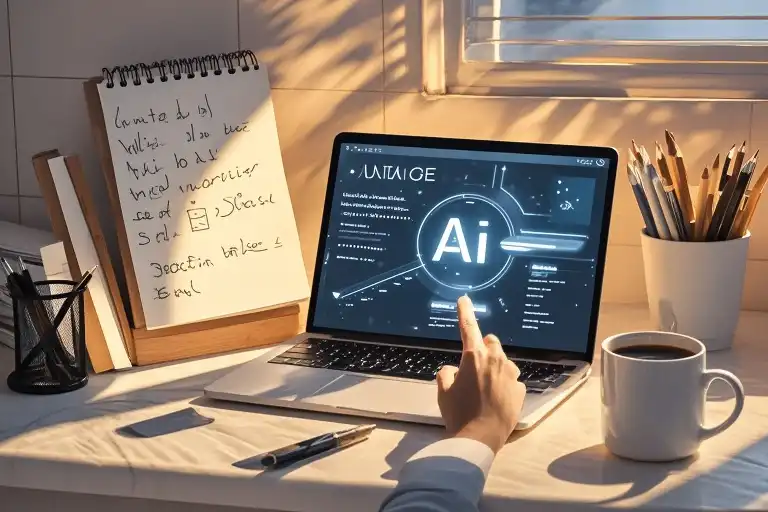We’ve all had that moment.
You lock your phone screen only to realize you’ve burned 37 minutes watching cookie decorating videos…again. Last month, I calculated my weekly app usage and gasped – I’d spent 14 hours (yes, hours) rotating between three streaming platforms. That’s equivalent to:
- Writing 28,000 words at my average pace
- Editing 17 blog posts
- Outlining an entire nonfiction proposal
The irony? I’d been complaining about “never having time to write.”
This isn’t about shaming entertainment – we all need downtime. But what if those autopilot scrolling sessions could secretly fuel your writing goals instead of draining them? What if your phone became a pocket-sized writing coach?
Here’s how I transformed my worst digital habits into creative accelerators:
➤ Ulysses: Your Digital Writing Sanctuary
The Problem: Juggling notes across 11 apps and 3 devices while your actual manuscript collects digital dust.
The Solution: Imagine a zen garden for words. Ulysses combines distraction-free drafting with military-grade organization:
- Smart Sheets automatically group related research, drafts, and edits
- Goal Tracking turns “I’ll write later” into daily progress bars
- Export Magic reformats your manuscript for any platform with one click
Last Thursday, I drafted a 2,000-word essay during my commute by syncing phone notes to my desktop draft – no more “lost ideas” in transit.
➤ Descript: Where Podcasts Meet Prose
The Problem: “I’m strictly a writer” mindset limiting your storytelling range.
The Solution: This audio/video editor works like a text document:
- Transcription Alchemy turns interviews into editable text
- AI-Powered Cleanup removes filler words (“um,” “like”) from recordings
- Multimedia Storyboarding visually maps spoken and written content
When stuck on a chapter, I now record voice memos describing the scene, then let Descript transcribe and structure them into outlines.
➤ OneLook Thesaurus: Word Wizardry Unleashed
The Problem: Using “very tired” for the seventh time in three paragraphs.
The Solution: Type a concept (“sunset but make it melancholy”) to get:
- Reverse Definitions (Enter “dark+forest” → get “tenebrous”)
- Rhyme Radar for poets and lyrical prose
- Cross-Language Gems (perfect for character naming)
Pro Tip: Bookmark the “Related Adjectives” tab – it’s saved my descriptive passages from blandness countless times.
➤ Focusmate: Body Doubling for Writers
The Problem: Writing in isolation while fighting YouTube’s siren song.
The Solution: Virtual co-working sessions where you:
- State your goal (“Edit Chapter 3”) to a partner
- Work silently with cameras on
- Debrief wins in the final 2 minutes
The magic? Knowing someone’s “watching” (but not reading) creates gentle accountability. I’ve tripled my editing focus since using this.
➤ Brain.fm: Neural Soundscaping
The Problem: Playlists that swing between too distracting and too boring.
The Solution: AI-generated music that:
- Matches Your Task (deep writing vs. light editing)
- Adapts in Real-Time to your focus fluctuations
- Blocks Background Noise without total silence
My hack: I use the “Creative Flow” track when drafting new scenes – it somehow makes dialogue writing feel like eavesdropping real conversations.
From Scrolling to Scribbling: Your 3-Step Transition Plan
- Audit Ruthlessly: Check your screen time stats. What 20-minute daily slot could become your “tool time”?
- Tool-Trial Tuesdays: Test one new app weekly during former scrolling hours.
- Progress > Perfection: Even swapping 15 Instagram minutes for 15 Ulysses minutes counts as victory.
The Real Secret? These aren’t just apps – they’re behavior redesign tools. By aligning technology with intention, we’re not just “saving time.” We’re reclaiming our identity as writers in a distracted world.
What creative habit will you nurture with your next pocket of reclaimed time?